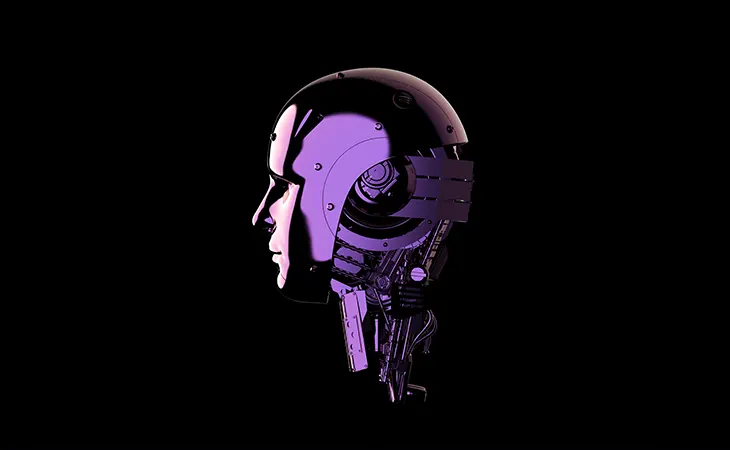If your Google Business Profile isn’t bringing you new leads every week, something’s missing.
We’ve been in this business for a long time. You don’t know how many times we’ve seen local business owners think they’ve “set up” their Google listing, but few have truly optimized it.
And that’s where opportunity is hiding.
This Google Business Profile checklist is your roadmap to more visibility, more calls, and more leads – without spending a dime on ads. Whether you’re running an HVAC company in Hollywood, a bakery in Pembroke Pines, or a law office in Fort Lauderdale, the steps below will help you dominate local search results and show up right where your customers are looking: on Google Maps.
If you haven’t already set up your profile, check out our full guide first:
-> How to Set Up and Optimize Your Google Business Profile
1. Claim and Verify Your Google Business Profile
Sounds basic, but it’s where most people go wrong.
Until your listing is verified by Google, your edits won’t go live, your posts won’t show, and you’ll be invisible to customers.
-
Click “Add Your Business” or “Manage Now”
-
Choose verify by mail, video, or phone – whichever option appears
Pro Tip:
Use the exact same business name, address, and phone number that appear on your website and across other directories (this is called NAP consistency – it’s huge for local SEO).
2. Choose the Right Categories
Your primary category tells Google what your business is.
Your secondary categories tell Google what your business does.
Example:
-
Primary: “Plumber”
-
Secondary: “Drainage Service,” “Water Heater Installation,” “Emergency Plumbing”
You can edit these anytime – and doing so can directly boost visibility.
It’s also smart to study what your local competitors are using. You can do this manually or use a tool like BrightLocal to check.
3. Add an Accurate, Keyword-Rich Description
This is your mini sales pitch – but don’t keyword stuff.
Your business description should include:
-
Your services
-
Service areas
-
Unique value proposition
-
A few natural keywords (e.g., “licensed Broward County electrician” or “family-owned marketing agency in Pembroke Pines”)
Example:
“Rocket Web Designer helps Broward County businesses grow through powerful web design, SEO, and marketing automation. We serve clients in Pembroke Pines, Hollywood, Coral Springs, and Fort Lauderdale.”
4. Upload High-Quality Photos (and Keep Them Fresh)
Google loves fresh content.
Add real photos of your location, team, vehicles, or products every month.
-
Cover photo (wide, clear, bright)
-
Logo image (same one from your website)
-
Team or workplace photos (builds trust)
-
Before-and-after photos (if applicable)
Pro Tip: Use landscape orientation (1200×900 px) and geo-tag images with your business location for extra SEO impact.
5. Turn on Messaging
Customers love instant communication.
Under your GBP dashboard, turn on Messaging so potential customers can text you directly from Google Search or Maps.
Responding quickly improves engagement metrics, and that’s a hidden ranking factor most people overlook.
6. Keep Your Hours, Services, and Menu Updated
Few things kill trust faster than “Open Now” listings that are actually closed.
Update your hours for holidays, special events, or emergencies.
If you’re a restaurant, salon, or service provider, make sure your menu or services list is detailed and keyword-friendly.
Example:
Instead of: “Lawn Services”
Try: “Residential Lawn Care, Commercial Landscape Maintenance, Hedge Trimming in Pembroke Pines”
7. Add Products (Even If You’re a Service Business)
Google lets you add products with photos, descriptions, and pricing.
If you’re a service business, you can repurpose this feature for service packages.
Example:
A marketing agency could list:
-
“SEO Audit – $199”
-
“Website Redesign – $2500+”
-
“Social Media Management – $799/mo”
Products add visual appeal and push competitors lower on mobile search results.
8. Post Regular Updates
Think of Google Posts like your business’s social feed on Google itself.
Add weekly posts about:
-
Specials or sales
-
New services
-
Customer testimonials
-
Local events
Pro Tip: Use an image + short call-to-action (“Call Now,” “Learn More”) and always link back to a real page on your site.
We talked about consistency and what Google loves in our post on Best Local SEO Strategies for Small Businesses.
9. Collect and Respond to Reviews
Your Google reviews are your new business card.
Encourage happy customers to leave feedback, and always respond, even to negative ones.
Responses show Google you’re active and build real trust with potential clients.
You can read more about that here:
Why Your Google Reviews Are the New Business Card
Tip:
Tools like BrightLocal can automate review requests via email or SMS – saving you time while improving ranking signals.
10. Track Insights Monthly
Under your Google Business dashboard, you’ll find Insights – goldmine data that shows how people find and interact with your listing.
Check:
-
How many people found you on Maps
-
What search terms they used
-
Where they came from (direct vs discovery)
-
What actions they took (calls, clicks, messages)
Use that data to improve. If certain posts or photos drive more clicks, double down on that content.
Bonus for Broward & Pembroke Pines Businesses
If you serve South Florida, competition is fierce.
Don’t stop at setting up your profile – reinforce it with:
-
Local citations (Yelp, BBB, Angi, Chamber of Commerce)
-
Consistent branding across platforms
-
Localized content on your website mentioning your cities and services
Tools like BrightLocal or Moz Local can help you sync data across hundreds of directories – making sure Google always sees your info as legit and consistent.
Final Thoughts
Your Google Business Profile isn’t just a listing, it’s your digital storefront.
And like any storefront, it needs regular cleaning, fresh paint, and attention to detail.
If you treat it like a one-time setup, it’ll fade into the noise.
If you treat it like a lead-generating machine, it’ll feed your business all year long.
You don’t need fancy marketing budgets, just consistency, clarity, and care.
So grab this Google Business Profile checklist, update your info, post fresh content weekly, and keep showing up for the people searching in your city.
And when you’re ready to turn that local traffic into paying customers?
That’s where Rocket Web Designer comes in.
Further Reading
For practical tips similar to our google business profile checklist, check out these insightful articles:
- Rocket Web Designer – How to Set Up and Optimize Your Google Business Profile
- Rocket Web Designer – Best Local SEO Strategies for Small Businesses in 2025
- Rocket Web Designer – Why Your Google Reviews Are the New Business Card
- BrightLocal – BrightLocal Official Website
Ready to Fix Your Website for Good?
Let's Grow Your Business Online
From websites to automation, we’ve helped 100+ business owners grow online