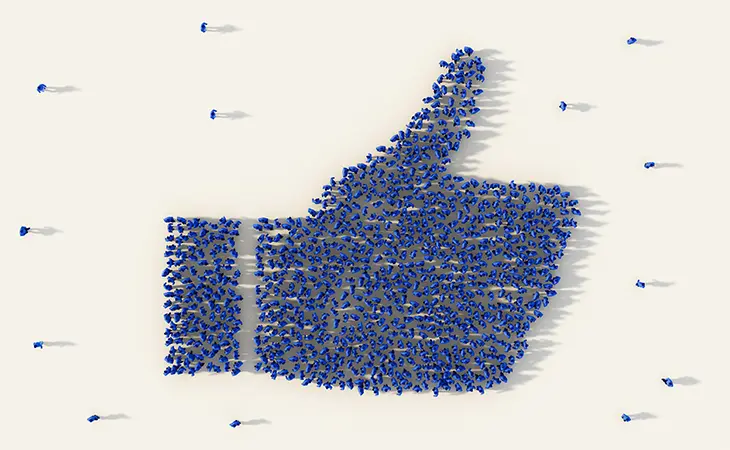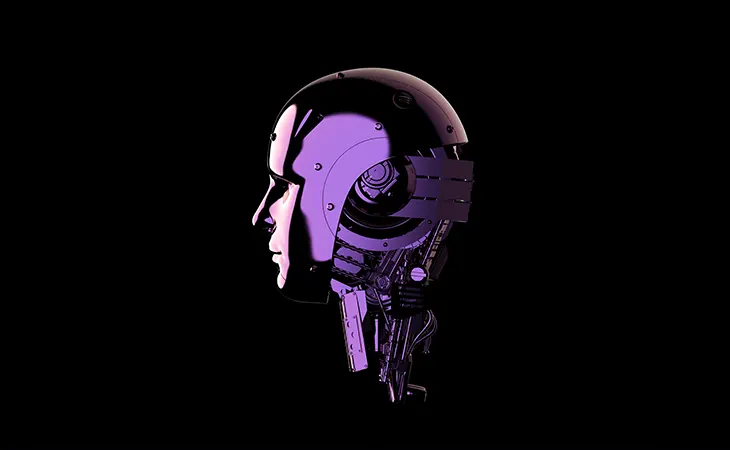The Secret Ad Platform Contractors Can’t Afford to Ignore
You’re on a job. Phone rings twice in an hour, both tire-kickers. Then, out of nowhere, a third call: “Saw you at the top of Google, can you come today?” That third call didn’t come from a random ad click. It came from Google Local Services Ads (LSAs), the “Google Guaranteed” boxes sitting above the normal ads and the map pack for searches like “plumber near me” or “AC repair Hollywood FL.” If you’ve been wondering what is Google Local Service Ads and whether it’s worth it for contractors, this is the straight-talk breakdown.
The quick definition
Local Services Ads place your business at the very top of Google with a pay-per-lead model (calls, messages, bookings) – not pay-per-click. You can show without even having a website, manage leads in the app, and you only get charged when a prospect actually contacts you. That’s Google’s own description in plain English.
Why contractors care (the demand is there)
If a homeowner searches nearby on their phone, 76% visit a business within 24 hours and 28% make a purchase. That’s why LSAs convert, people searching “near me” are ready to hire. source
And Google keeps expanding eligibility: more than 70 types of businesses can now use LSAs (think HVAC, plumbers, roofers, electricians, garage doors, landscaping, cleaners, etc.). source
How LSAs work (and what makes you show up)
Screening & verification. Most categories require background checks plus license and insurance verification. Passing gets you the Google Guaranteed (home services) or Google Screened (pro services) badge, strong trust booster. source
- Pay per lead. You set a weekly budget and pay only for qualified leads (calls/messages/booking requests). Typical lead costs often land around $25–$45 in competitive home-service markets; your mileage will vary by city and trade. source
- Ranking & delivery. LSAs use an auction. Your position is influenced by things like reviews and star rating, responsiveness, budget, hours, and proximity/relevance to the searcher. Google is explicit that reviews impact rank and that ranking is auction-based. source
- Reporting. You can review leads, listen to recorded calls, see reports, and dispute junk leads (wrong category, spam, etc.) right in the LSA dashboard. source
What it costs (and what a “good” result looks like)
Budgeting: You choose a weekly budget tied to the number of leads you want; Google can pace within that cap. (Leads, not clicks.) source
Benchmarks to watch: Agencies commonly track booking rate, cost per lead, response time, and review growth; Google has added more LSA metrics in recent updates, so you can see reach and quality more clearly. Aim for a positive ROAS (3× is a common target). source
Setup checklist for contractors
Verify your Google Business Profile (name, address, service area) and keep hours accurate. It’s now a requirement for LSA advertising.
Pass screening (license, insurance, background checks as required).
Build your LSA profile: services offered, service areas, job types, photos, and a phone number that gets answered.
Stack reviews (from real customers) and respond fast to new leads – both affect your rank and volume.
Set budget & bidding; monitor lead quality; dispute irrelevant leads inside the dashboard.
Field notes (what moves the needle in the real world)
Answer the phone. Response rate and speed matter. Missed calls = lower rank.
Reviews are currency. After every completed job, ask for a review. Higher star average + more reviews = more impressions and better placement.
Service-area precision. Don’t over-expand. Focus where you can actually respond quickly and profitably; proximity/relevance still influences who sees you.
Keep hours realistic. If you list 24/7 but don’t answer at 10pm, you’ll pay for leads you can’t convert, and your responsiveness metrics will suffer.
“Is it worth it for contractors?”
If your crew can answer calls and book quickly, yes – because what is Google Local Service Ads really doing? It’s pushing your brand to the very top, in front of people already primed to hire. With strong reviews, real availability, and tight service areas, LSAs can become your highest-margin channel. If you can’t answer, or reviews are shaky, fix those first.
Final Thoughts
If you came here asking what is Google Local Service Ads, it’s Google’s pay‑per‑lead marketplace that sits above the map and search ads, pairing ready‑to‑hire homeowners with verified providers. In practice, what is Google Local Service Ads for a contractor? It’s top‑of‑page placement plus trust signals (reviews, Google Guaranteed, fast response) that turn intent into booked jobs. Optimize reviews, tighten your service area, answer quickly, and you’ll see why the real answer to what is Google Local Service Ads is simple: a predictable source of qualified calls, if you run it right.
Internal resources to sharpen your results
While you’re spinning up LSAs, tighten the rest of your funnel (site speed, design, follow-ups) so you close more of the leads you pay for:
Our dev guide: How to Improve Website Speed Without Breaking Everything (for better conversion after the call).
For home services strategy: Google Ads vs Social Media for Home Services: What Works Best in 2025?
Further Reading
For more inspiration and practical tips, check out these insightful articles:
Want to dig deeper into what is Google Local Service Ads and how contractors can use LSAs to drive real leads? Start here:
- Google – Getting started with Local Services Ads
- Google – How providers qualify (screening, license, insurance)
- Google – About ad rankings (LSA auction)
- Google – Why reviews & ratings affect your rank
- Think with Google – 76% of local searches lead to a visit; 28% to a purchase
- Mediagistic – Typical LSA cost-per-lead ranges ($25–$45)
- AgencyAnalytics – Key LSA metrics to track (leads, bookings, responsiveness)
Ready to Fix Your Website for Good?
Let's Grow Your Business Online
From websites to automation, we’ve helped 100+ business owners grow online